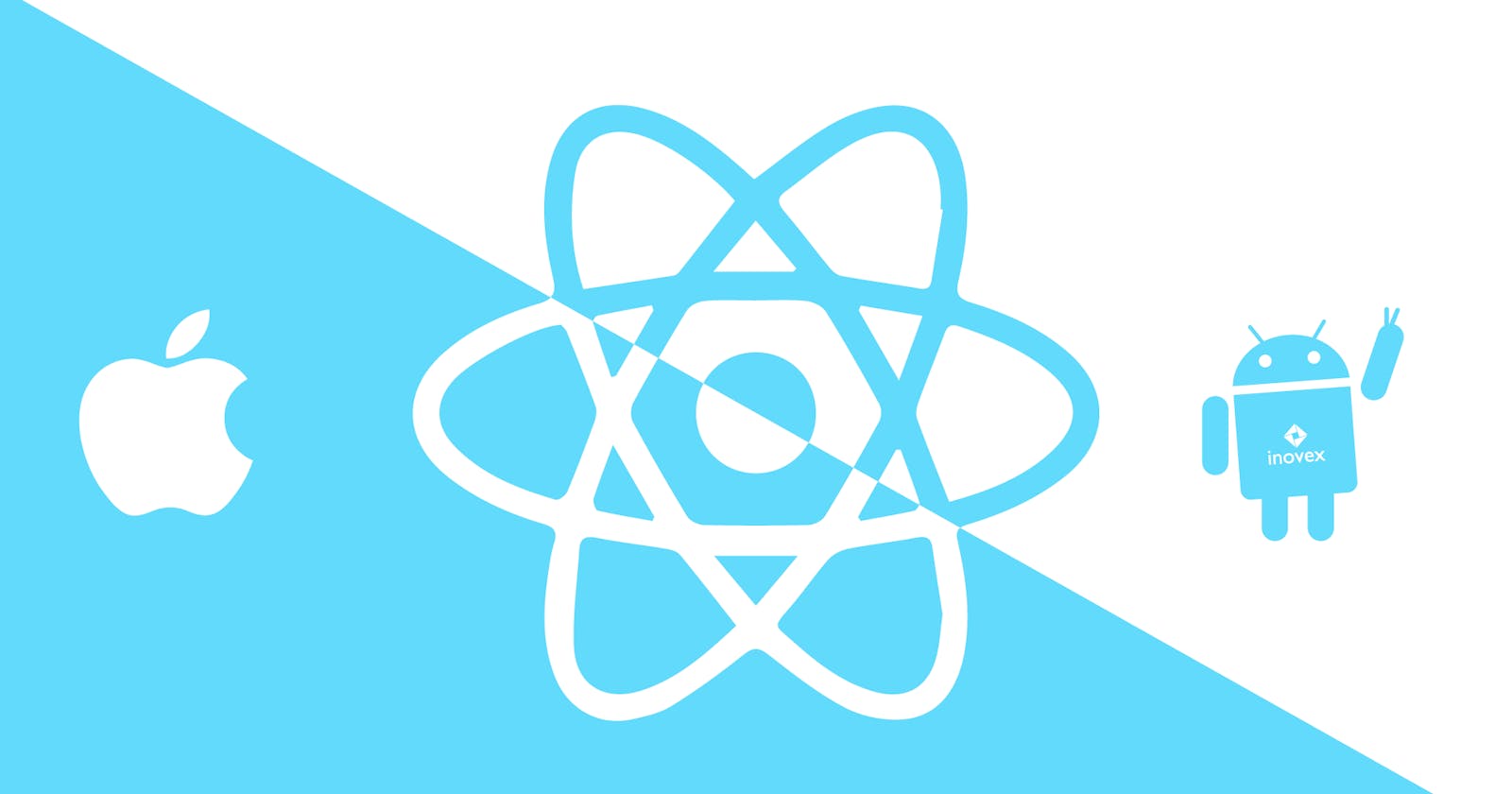React Native - Installation & Prerequisites
A practical guide to getting started for mobile application development with React Native.
Table of contents
Hey folks 👋, this article is the start of my react-native series where I will be documenting my journey of learning React Native.
React Native is a popular framework for building mobile applications that can run on Android and ios using JavaScript and React. While learning React Native, setting up the environment and necessary dependencies is tedious. But not to worry,
In this article, we will go through the steps for the installation of React Native dependencies for windows.
Prerequisites
The tools we need before getting started with React Native are,
Node.js (and npm)
JDK (Java Development Kit of any version)
Android Studio
VsCode
You can download these software using the below links,
Node.js: https://nodejs.org/en/
Android Studio: https://developer.android.com/studio
VsCode: https://code.visualstudio.com/
Note: Android Studio is only required for having the SDK tools and we will not use it after the installation.
We can also install the JDK with the help of the npm command,
choco install -y nodejs-lts microsoft-openjdk11
Installation of Android Studio
- After downloading the android studio, run the installer and click on Next

Check the necessary components

Specify installation location
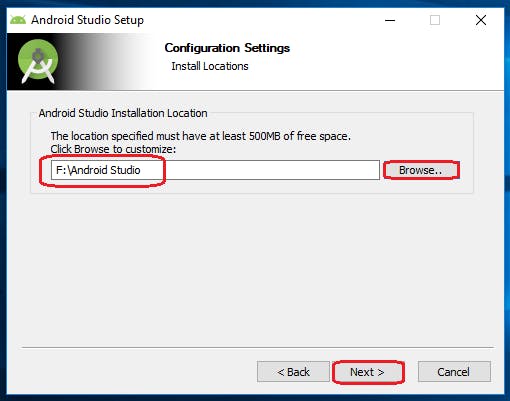
Keep everything as default and click Install and Next
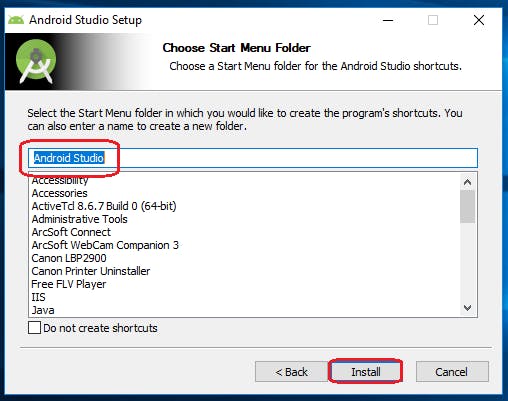
Finish installation
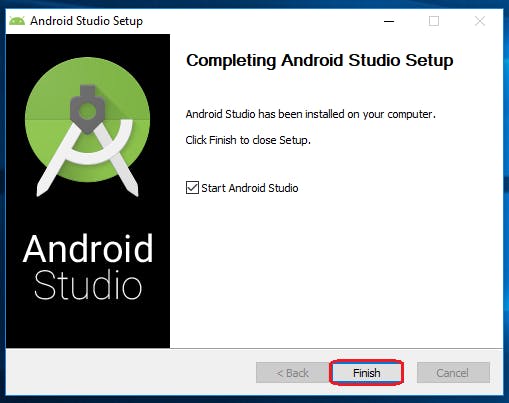
Configuration
"Android Studio Setup Wizard" will appear on the screen with the welcome wizard. Click on the "Next" button.
Select (check) the "Standard" option if you are a beginner and do not have any idea about Android Studio. It will install the most common settings and options for you. Click "Next" to proceed.
Now, click on the "Finish" button to download all the SDK components.
And, the downloading and installation process of components gets started.
Once the installation is done, click on finish.
The main component which is required is adb (Android Debug Bridge) so that we can run react native app on our mobile devices. To check if it is there, run the below command in cmd,
adb -versionIf any error occurs like 'adb is not recognized as an...' , then we must include the SDK tools path name in our environment variables. The required path is
path C:\Users\{Your Username}\AppData\Local\Android\Sdk\platform-tools
- Now we're ready to get started with React Native.
Conclusion
A big thanks to Hitesh Choudhury and Hashnode for the React Native Series.
And that's a wrap! See you tomorrow. If you have any suggestions or queries, feel free to connect me. Peace ✌.